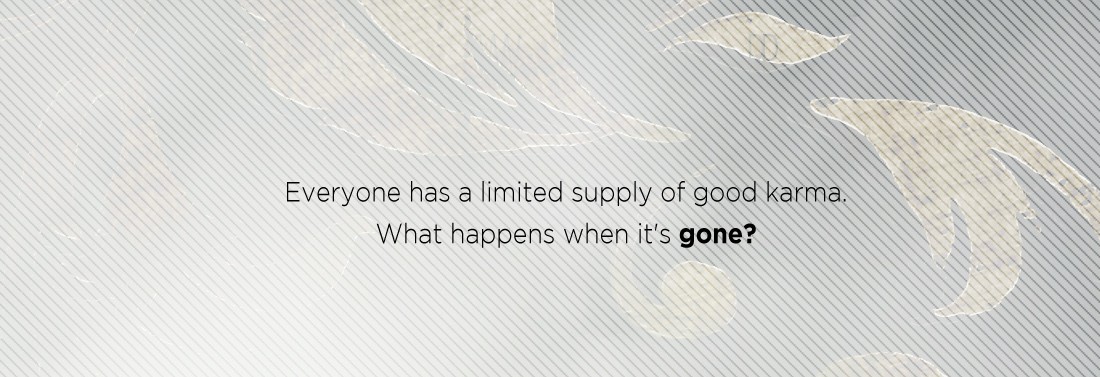Welcome to week 5 of Ashley Ruggirello’s guest post series and the big reveal of Unmoving’s official cover!
For those just joining us, meet Ashley, Creative Director and Founder of REUTS Publications, and owner of freelance design company, Cardboard Monet. Over the past weeks, she’s been sharing her design expertise, walking us through the process behind designing a book cover. From inception to finished product, she’s illustrated the collaborative steps authors and designers go through, using my nemesis WIP as the guinea pig. And I couldn’t be more happy with the final result. Elegant and sophisticated, like all of her brilliant designs, this cover perfectly embodies the soul of my story. But we’re not quite done!
Over the next couple of weeks, she’s going to give you the step-by-step breakdown of how she created this beautifully subtle piece of art. And at the end, I’ll reveal the exciting announcement I’ve been hiding. Some of you may think you’ve already guessed what it is, but I can guarantee you haven’t. So stick around, learn some of Ashley’s tricks and find out what I’m keeping up my sleeve. We’re almost there, I promise! 😉
Chapter 5: Cover Reveal & Tutorial
By Ashley Ruggirello
The time has come: the cover reveal for Unmoving. If you’ve followed along from Chapter 1, it’s been a long five weeks as we figured out a starting point, created mock-ups and then some more, until finally, we’re able to debut the final cover. 🙂 Kisa and I have actually been talking about this cover since last Spring, so it’s definitely been a long time coming! No point in delaying any further; it’s my pleasure to reveal Kisa’s cover:

This final design has a nice mix of both original mock-ups. The black and white simplicity from the first version, and the filigree/zoomed out bench from the second.
Let us know what you think in the comments, or on Twitter @REUTSpub.
Requesting Usage Permission
Depending on where you collect your stock, you may or may not need to request permission to use the images. If your stock comes from a stock website library (e.g. IStockPhoto or Veer), you simply have to purchase the image usage rights — just make sure you purchase the image large enough, with a high enough resolution for your needs.
If you prefer to go the route REUTS takes, supporting smaller photographers and interacting with them directly, you always have to request permission, unless otherwise stated. When reaching out to an artist for permission to use their image, you should give a little background on you, and how the image is going to be used:
“I’m the Creative Director for an indie publishing company, (LINK), and am interested in using your image (LINK) in one of our new publication’s cover art. We are planning on using it electronically and in print, with credit given inside the book pages.”
This is a good jump-off point because you’ve introduced yourself, and explained exactly what your intentions with their image are. Since REUTS always provides credit to the artist (whether they require it or not), I make sure to include it in my initial message. Next, we typically move into what their compensation request might be:
“If you’d be willing/interested, please let me know what form of compensation you’d need.”
This allows the artist to set their rates/requests, and opens up the conversation to negotiate. Always remember to show your appreciation within an email, not only for their hard work in creating stock, but for taking the time to answer your questions. Give them an opportunity to respond with questions of their own, and make sure you’re easily accessible if they need to contact you off-site (I always like to provide my email address).
Since each situation is different, we can’t provide a thorough walk-through past this initial point of communication, but at least you’ve now begun the conversation, and potential negotiations.
And, like I said, just to be safe, REUTS always includes credit within the printed or digital book:
“Cover Art © YEAR ARTIST-NAME”
The Basic Design Elements
- The bench background. (Unlimited usage on DeviantArt.com; Permission needed off-site)
- Floral filigree. (Free to use if credit provided)
- Necklace inspiration. (Used only for inspiration, as the final necklace was drawn in)
- Stripe generator. (Generate the stripe texture)
- Proxima Nova font. (Feel free to sub with Collaborate – Thin, font)
- Gotham font. (Feel free to sub with Century Gothic font, standard on most operating systems)
Step-By-Step Tutorial for the Unmoving Book Cover
Create a new Photoshop document with the dimensions 5.5″ x 8.5″ and a resolution of 200:

You’ll notice this art board size does not have a built-in bleed. Because Kisa needed this cover primarily for online purposes, I figured when the time comes for this to be used as a print cover, I’d be able to easily adjust the image to fit the additional bleed. Given the nature of the background image, it won’t be hard to extend off the edge.
Import Your Main Image
Drag and drop, or CTRL+C/CTRL+P the bench background image into your art board:

You’ve probably noticed that this raw image looks much different than the one in the final. That means we have some work to do…
Create a New Layer Adjustment – Hue/Saturation
From the top menu bar, navigate to Layer > New Adjustment Layer > Hue/Saturation…

From the window that opens (mine does so in the right sidebar above my “Layers” tab), set the “Saturation” option all the way to “-100”, which essentially turns your canvas black and white:

Then, in your “Layers” tab, set this new adjustment layer to “Soft Light”:

Your art board should now look like:

There isn’t much of a difference, but colors are more accentuated, and almost have a shine to them.
Create a New Layer Adjustment – Curves
Again, from the top menu bar, navigate to Layer > New Adjustment Layer > Curves…

From the window that opens, create a new point, and set the Output as “128” and the Input as “153”:

Your art board should now look a little bit darker:

Generate Some Stripes
Head over to the aforementioned Stripe Generator to create a free stripe texture. You have quite a few options here, feel free to play around with them for any future projects. This is intended for web design use (it’ll actually generate a seamless, tile-able image you can assign to website elements), but I’ve found it a good resource for print design, too.
Change the options to:
Stripe size: 1
Spacing: 10
Stripe Color (s): Black (or #000000)

There’s a window to the left of these options that will refresh to show your new stripe based on these selected options:

Click the “Open Fullscreen Preview” link at the top to fill your browser window with this striped texture, which you’ll screen grab and pull into your Photoshop art board:

(Of course make sure you scroll down so that “Click to Close” is no longer visible before you take your screen shot. The above is meant to show what you’ll see.)
When you pull it into your Photoshop file, feel free to scale and resize to fit the entire window, then set it to “Overlay” and Opacity “38”:

And you should see:

Create a New Layer Adjustment – Color Balance
Again, from the top menu bar, navigate to Layer > New Adjustment Layer > Color Balance…

From the window that opens, create a new point. In the “Midtones” option, set Cyan/Red to “+12” and Yellow/Blue to “+9”:

Change “Midtones” to “Shadows” and then set Cyan/Red to “-21” and Yellow/Blue to “-5”:

“Color Balance” changes the strength of certain colors within the image. You should now be seeing:

And there you have it! The base to the Unmoving cover, and a good stopping point until next week’s post when we’ll add the fonts and filigree. Please don’t hesitate to ask any questions regarding this process. Photoshop has a steep learning curve, but that’s why I’m here. Let me help you!